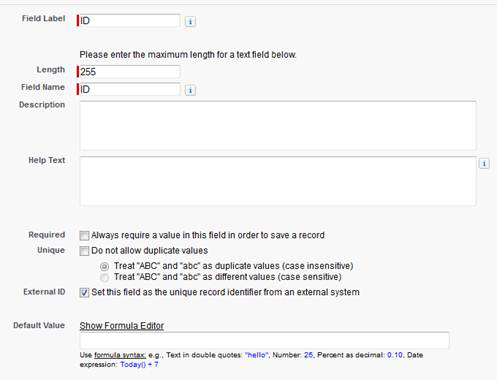Salesforce Integration
Integration Overview
The Webcast Salesforce Integration offers the capability to pass webcast data into Salesforce. The Webcast Activity Feed is an integration managed by the webcast team that allows you to create / update contacts, create / update leads, update campaigns, and capture interaction data in custom objects.
Webcast Activity Feed
Activity Feed Overview
The Webcasts Activity Feed sends webcast registration, attendance and interaction data into Salesforce. This document outlines the specific data that passes with the integration, as well as setup steps required to complete the integration. The Salesforce activity feed is facilitated by Workato.
The webcast activity feed is setup and managed by the webcast team, please use the form to request the required support.
Included Data and Endpoints
Clients are able to customize which data and endpoints listed below are included with their implementation. This will be confirmed during the meeting with a webcast integration specialist.
- Create new Salesforce Contacts
- Standard Webcast Registration Details
-
Custom Webcast Registration Details
- Update Existing Contacts
- Standard Webcast Registration Details
-
Custom Webcast Registration Details
- Create new Salesforce Leads
- Standard Webcast Registration Details
-
Custom Webcast Registration Details
-
Update Existing Leads
-
Standard Webcast Registration Details
-
Custom Webcast Registration Details
-
-
Webcast Interaction Data (Salesforce Custom Objects)
-
Standard Webcast Registration Details
-
Custom Webcast Registration Details
-
Webcast Viewing Session Times and Durations
-
Webcast Polling / Survey Responses
-
Webcast Q&A Data
-
Webcast CE Details
-
- Salesforce Campaigns
- Add new campaign members
- Update campaign member statuses
Requirements
-
API enabled Salesforce Account
-
Custom Data Objects to store webcast interaction data
Custom Objects
Object Name: Webcast Registration Viewer Data
|
Field Name |
Required |
Description |
Field Type |
|
External ID |
Yes |
Stores unique values which connect the data between the webcast and Salesforce |
text, 255 characters (External ID) |
|
Address1 |
No |
Street Address 1 |
text, 255 characters |
|
Address2 |
No |
Street Address 2 |
text, 255 characters |
|
Attended |
No |
Did the webcast registrant view, at least a portion, the webcast |
checkbox (default value: unchecked) |
|
Campaign Source |
No |
Track the marketing channel that drove webcast registration |
text, 255 characters |
|
Certificate Link |
No |
Link to download the user's certificate, if applicable |
text, 255 characters |
|
Certification Results |
No |
Did the user pass the requirements to receive CE credit |
text, 255 characters |
|
City |
No |
City |
text, 255 characters |
|
Company |
No |
Company |
text, 255 characters |
|
Contact |
No |
Connects the custom object record to the corresponding contact, if contact exists |
Lookup Relationship (Contact) |
|
Cost Center |
No |
Text field in the webcast setup, generally utilized to capture sponsor or billing code information |
text, 255 characters |
|
Country |
No |
Country |
text, 255 characters |
|
No |
Non-default webcast registration field. The actual field name implemented should not be "Custom Registration" but reflect the information captured |
text, 255 characters |
|
|
|
No |
|
|
|
Fax Number |
No |
Fax Number |
text, 255 characters |
|
First Name |
No |
First Name |
text, 255 characters |
|
Hidden Field |
No |
A registration field that is hidden on the webcast registration form. Similar to the "Custom Registration" field a different field name can be chosen for this field. |
text, 255 characters |
|
IP Address |
No |
IP Address |
text, 255 characters |
|
Last Name |
No |
Last Name |
text, 255 characters |
|
Lead |
No |
Connects the custom object record to the corresponding lead, if lead exists |
Lookup Relationship (Lead) |
|
Live Session Duration |
No |
The amount of time the user viewed the webcast live |
number (length: 18, decimal: 0) |
|
Mobile Number |
No |
Mobile number |
text, 255 characters |
|
OD Session Duration |
No |
The amount of time the user viewed the webcast in their most recent on-demand session |
number (length: 18, decimal: 0) |
|
Phone Number |
No |
Phone Number |
text, 255 characters |
|
Postal Code |
No |
Postal or ZIP Code |
text, 255 characters |
|
Referrer |
No |
The address of the website the user accessed the webcast URL from, if included in the browser header. |
text, 255 characters |
|
Registration Date |
No |
Date of user registration for the webcast |
date/time |
|
Sim Live Duration |
No |
The amount of time the user viewed the webcast in their most recent simulated-live session |
number (length: 18, decimal: 0) |
|
State |
No |
State or Province |
text, 255 characters |
|
Title |
No |
Job Title |
text, 255 characters |
|
Unsubscribed |
No |
Unsubscribe to email communications for this specific webcast event ID. checked(unsubscribed from communications), unchecked(did not unsubscribe from communications) |
checkbox (default value: unchecked) |
|
User Agent |
No |
A characteristic string that lets servers and network peers identify the application, operating system, vendor, and/or version of the requesting user agent. |
text, 255 characters |
|
Webcast Event ID |
No |
Unique id of the corresponding webcast event |
text, 255 characters |
|
Webcast Event Title |
No |
Title of the corresponding webcast event |
text, 255 characters |
Object Name: Webcast Survey QA Data
|
Field Name |
Required |
Description |
Field Type |
|
External ID |
Yes |
Stores unique values which connect the data between the webcast and Salesforce |
text, 255 characters (External ID) |
|
Answer |
No |
Depending on "Record Type" it is either a viewer's response to a poll/survey or an admin's response to a viewer question |
text area, long |
|
Campaign Source |
No |
Track the marketing channel that drove webcast registration |
text, 255 characters |
|
Contact |
No |
Connects the custom object record to the corresponding contact, if contact exists |
Lookup Relationship (Contact) |
|
|
No |
|
|
|
Lead |
No |
Connects the custom object record to the corresponding lead, if lead exists |
Lookup Relationship (Lead) |
|
Question |
No |
Depending on "Record Type" it is either a viewer question or the question for a poll/survey |
text area, long |
|
Record Type |
No |
QA: Is a viewer question In-Event: Is a survey/poll sent during the webcast Post-Event: Is a survey responded to after the conclusion of the webcast |
text, 255 characters |
|
Webcast Event ID |
No |
Unique id of the corresponding webcast event |
text, 255 characters |
|
Webcast Event Title |
No |
Title of the corresponding webcast event |
text, 255 characters |
If you need additional information on creating Custom Objects in Salesforce, please contact Salesforce Support.
Salesforce Campaigns
In order for the webcast registration and attendance data to update campaigns a "webcast_id" field needs to be added to Salesforce campaigns. Enter the corresponding 7 digit webcast id into this field.
Additionally, the integration's default status fields are:
- "Registered" - for any user who has a registration for the webcast but has not yet attended. Webcast can be pre-live.
- "Attended" - for any user who as attended the webcast, either as a live, on demand or simulated live participant.
Implementation Process
To facilitate the integration implementation you will need to schedule a meeting with an integration specialist to review the specific requirements for your integration, which were outlined in the completed form. The integration process is handled almost entirely by the webcast team, there are a couple steps you will need to complete:
-
Create the two custom objects and add the "webcast_id" field to campaigns in Salesforce to store webcast activity data.
-
Connect Workato to Salesforce. It is recommended that the initial integration setup be completed using a sandbox environment, if available. The connection to Workato will be completed during your implementation call, but you can review the process by watching the Workato Connection Setup Tutorial.