Branding Examples - Attendee Portals
Attendee portals have a registration page just like events. The registration page branding (logos, colors, and images) carries through to the portal. Portal layout and segment formatting options control how events and breakout sessions are listed on the agenda. Enhanced portals add tabs with additional ways attendees can interact.
Visit these example attendee portals to compare different navigation elements, event grouping options, and enhanced portal features. The portals are branded for Alltrek.
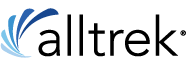
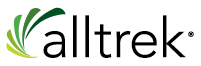
| Portal Type | Registration Page Branding | Portal Layout & Features |
|---|---|---|
| Attendee Portal - Bar Layout | Left and right logos on white banner White registration form Page background with gradient image |
Search bar Tabs layout with 2 columns Events grouped in tabs by Broadcast Date |
| Attendee Portal - Open Layout | Left and right logos on white banner White registration form Page background with full-screen image |
Search bar Tabs layout with 2 columns Events grouped in tabs by Broadcast Date Custom label on broadcast date tabs (Day 1, 2, 3) |
| Enhanced Portal - Bar Layout | Left and right logos on white banner White registration form Page background with gradient image |
Search bar Tabs layout with 2 columns Events grouped in tabs by Broadcast Date Audience Chat, Ask a Question tabs (enhanced features) Custom tabs (Welcome Message, Presenters, Announcements) |
| Enhanced Portal - Open Layout | Left and right logos on white banner White registration form Page background with full-screen image |
Search bar Tabs layout with 2 columns Events grouped in tabs by Broadcast Date Custom label on broadcast date tabs (Day 1, 2, 3) Audience Chat, Ask a Question tabs (enhanced features) Custom tabs (Welcome Message, Presenters, Announcements) |