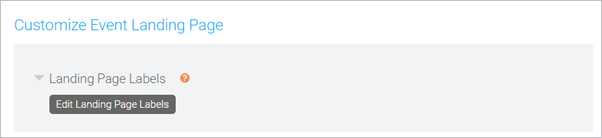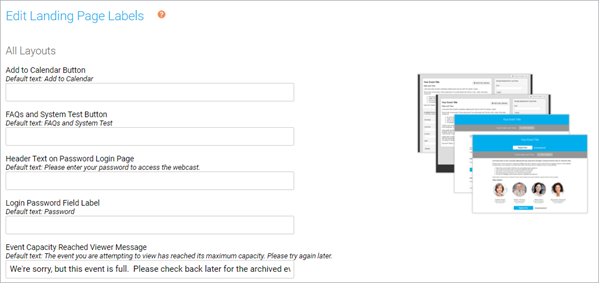Customize landing page headings, links, and buttons
For events and attendee portals.
A landing page contains the event title (or portal title), date and time (events only), a registration form, a login form (for people already registered), and custom content you add. You can customize the text labels for headings, links, and buttons on the registration form, and the Add to Calendar button. In the Webcast Admin portal, these are called landing page labels.
The labels available depend on the registration layout you chose on the Player & Branding tab (for events) or Branding tab (for portals). To learn more, see Landing page labels | Open layouts and Landing page labels | Bar layouts .
Jump to: Edit landing page labels | Available labels
Edit landing page labels
- Sign in to the Webcast Admin portal and edit the event or portal.
- On the left panel, click the Registration tab.
- Under Customize Event Landing Page, expand the Landing Page Labels section and click Edit Landing Page Labels.
- Enter the new text for the headings, links, and buttons.
- Click Save Changes to save the text. Then click Save and Continue to save changes to the landing page.
Available labels
All Layouts section
These labels are displayed on all registration layouts.
| Field Name | Description |
|---|---|
| Add to Calendar Button | The button next to the event date that allows viewers to download a calendar reminder |
| FAQs and System Test Button | The link in the footer that opens the viewer system test and troubleshooting tips |
| Login Password Field Label | The text for the password field on the registration and login form. Applies if you selected Password Protect Login on the Security tab. |
| Event Capacity Reached Viewer Message | The message displayed on the landing page when the event is full |
Additional Layouts section
| Field Name | Description | Applies to |
|---|---|---|
| Text Above Register Form | The heading above the registration form | One and Two Column bar layouts All open layouts |
| Register Form Required Notice | The link in the footer that opens the viewer system test and troubleshooting tips | One and Two Column bar layouts |
| Register Form Submit Button | On the landing page, the button viewers click to register | One and Two Column bar layouts All open layouts |
| Text Above Login Form | The heading above the login form | One and Two Column bar layouts All open layouts |
| Login Form Submit button | The button viewers click to log in | One and Two Column bar layouts All open layouts |
Popup Registration section
| Field Name | Description | Applies to |
|---|---|---|
| Register Form Header and Submit Button | On the landing page, the button viewers click to register. On the popup registration form, the heading and the submit button. | Popup Registration bar layout |
| Login Form Header and Submit Button | On the landing page, the button viewers click to log in. On the popup login form, the heading and the submit button. | Popup Registration bar layout |
| Register Form Login Link | The "Already registered?" link on the landing page and registration form that opens the popup login form | Popup Registration bar layout All open layouts |
| Login Form Register Link | On the popup login form, the "Not registered?" link on the login form that opens the popup registration form | Popup Registration bar layout All open layouts |