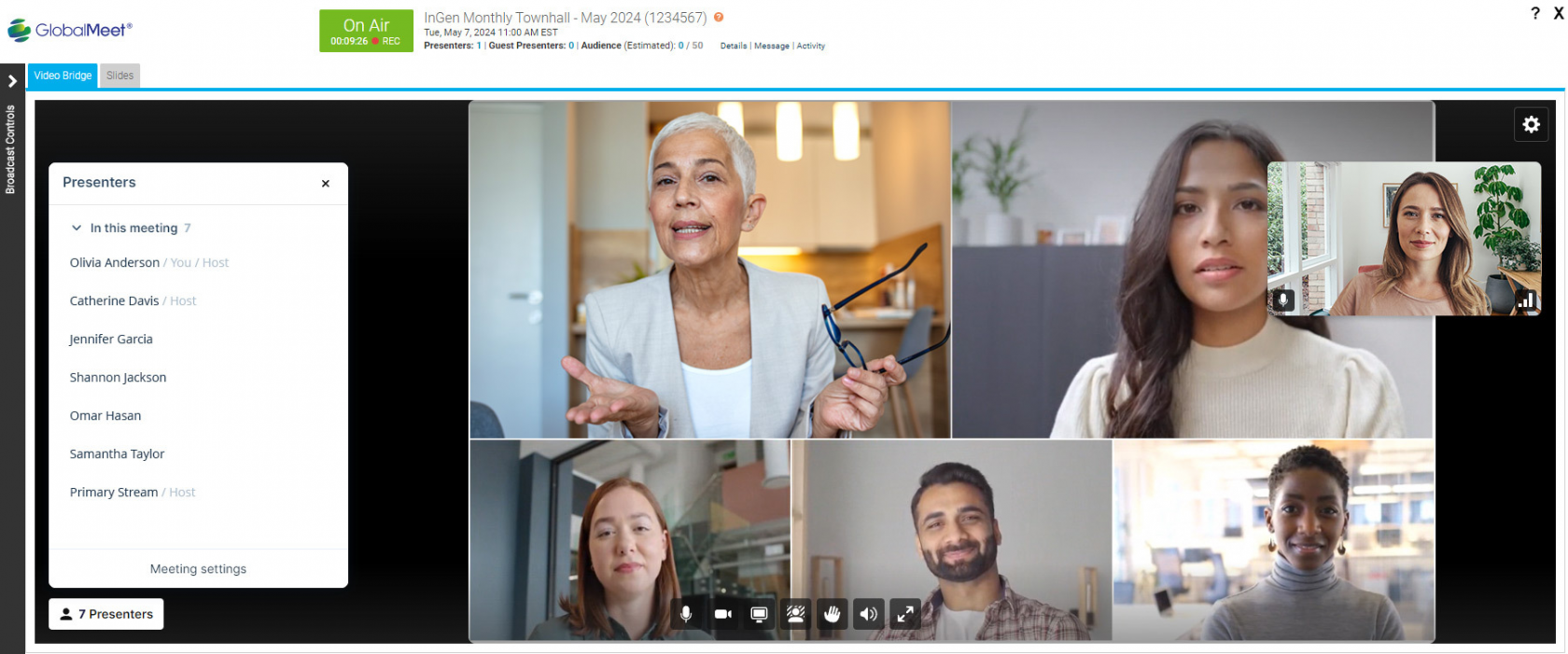Webcast 6.0 Release Notes
Released: April 6, 2024
This release introduces a refreshed Video Bridge experience with some added new features. These release notes also highlight other recent changes and improvements.
If you have any questions about these changes, please email us at updates@webcasts.com or contact your account representative.
Release highlights
The following updates were highlighted in release emails to our subscribers.
Video Bridge
A new upgraded version of the Video Bridge introduces more intelligent controls and layouts and improved usability to let you focus on presenting. Simplify your workflow without the need to manually pin presenters. Muting video now removes a presenter from the layout automatically.
Watch the training videos now to familiarize yourself with the refreshed user interface of the video bridge and access robust documentation here.
New Presenter Layouts:
We've added several new layouts including an Adaptive layout that intelligently manages screen space by dynamically shifting focus according to active speakers. No more tedious manual pinning and unpinning of presenters—presenters can mute their own cameras to be removed from the layout.
Virtual Backgrounds for Presenters:
Select a virtual background image from our library or upload your own custom background. You can also opt to blur your real background for privacy.
Other new features and enhancements in Video Bridge
- Updated join screens: More intuitive connection wizard for presenters
- Advanced connection options: Presenters can connect directly or hosts can dial out to presenters using a video conferencing unit (using an H.323 or SIP connection), a telephone, or Skype for Business on any Video Bridge event without setting the event to "Advanced" when scheduled
- Improved device selection and testing: When joining an event, device selection and testing is simplified to ensure presenters look and sound their best
- Configurable connection quality: Set the maximum amount of bandwidth your computer will use for improved support on low-bandwidth networks
- Host-controlled video muting: Mute a presenter's video to easily remove them from the layout without any need to manually pin or unpin presenters to control who is on screen
- Voice focus: A platform-wide feature that improves the way in which voice activity is detected by better distinguishing between actual speech and background noise. This reduces the probability that people who are not speaking but have audible background noise will be switched into the main speaker position. (Note that this does not actually remove any noise from the audio.)
- Microphone noise suppression: Presenter setting to enable noise suppression, which reduces the volume of non-speech background noise in a presenter's audio
- Audio detection: Presenters will see an alert if they are detected to be speaking while muted to remind them to unmute to be heard by the audience and other presenters
- Prioritize sharing video: Presenter setting to optimize screen shares of video with audio from a tab or full-screen vs. sharing static content like documents or websites. This will also allow presenters to talk over the shared video content.
- Screen share: Presenters on all Video Bridge events can easily share their screen with the audience using the screen share option
- Spotlight: The spotlight feature locks any spotlighted participants in the primary positions in the stage layout, ahead of any current active speakers. Unlike manual pinning, this can be used in addition to voice-activated switching.
- Raise hand: Presenters can raise their hand in the Video Bridge to indicate to other presenters that they'd like to speak without interrupting, for example to volunteer to answer a question. This indicator is not shown to the audience.
- Keyboard controls: Use keyboard shortcuts to control muting camera (c) and microphone (m), or hold the spacebar while muted to temporarily unmute to speak.