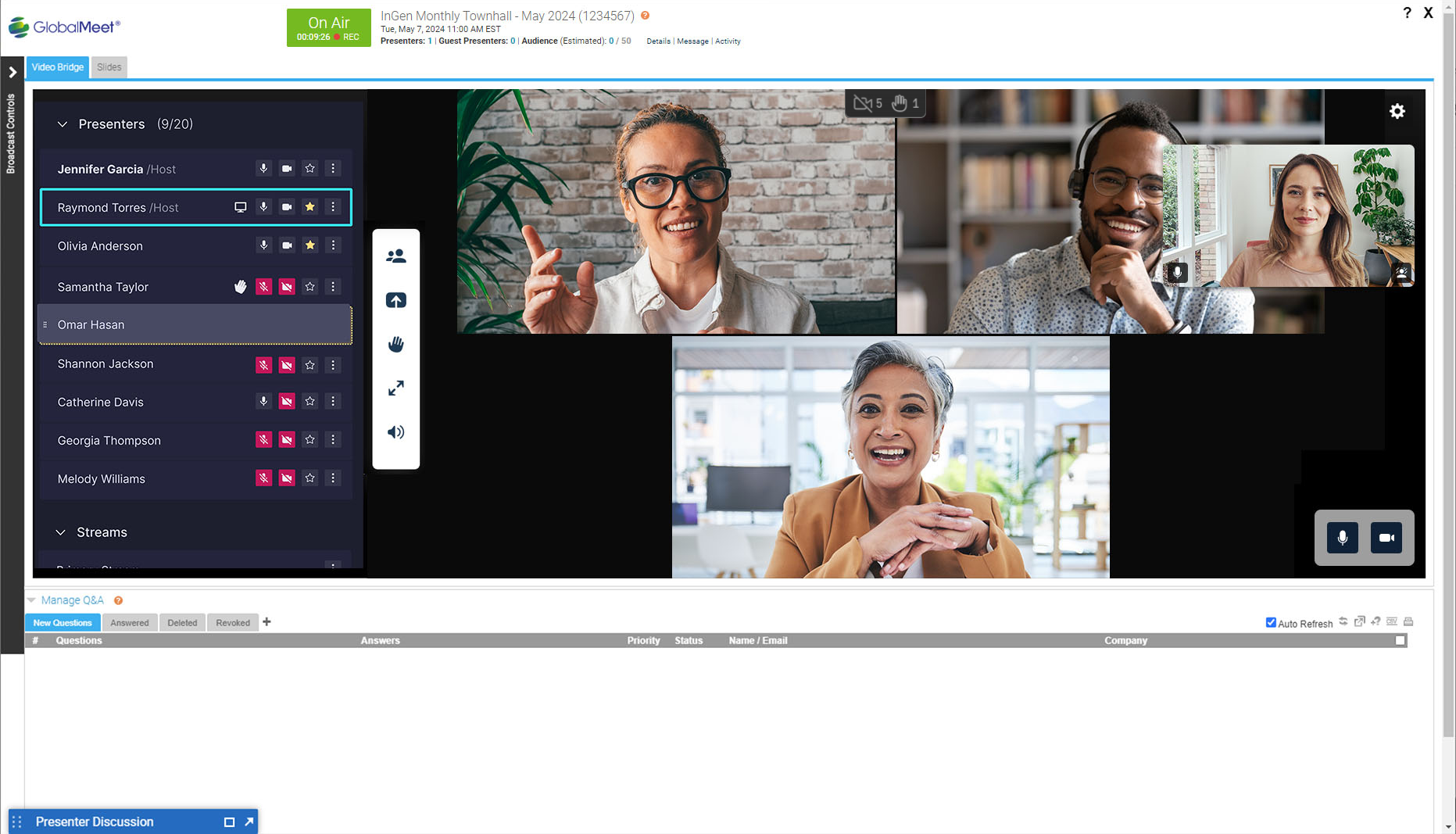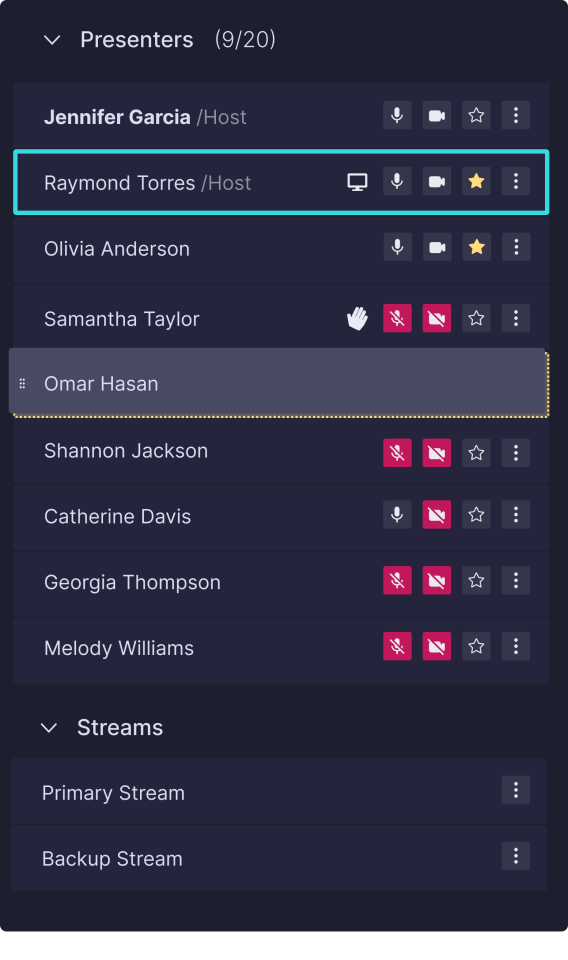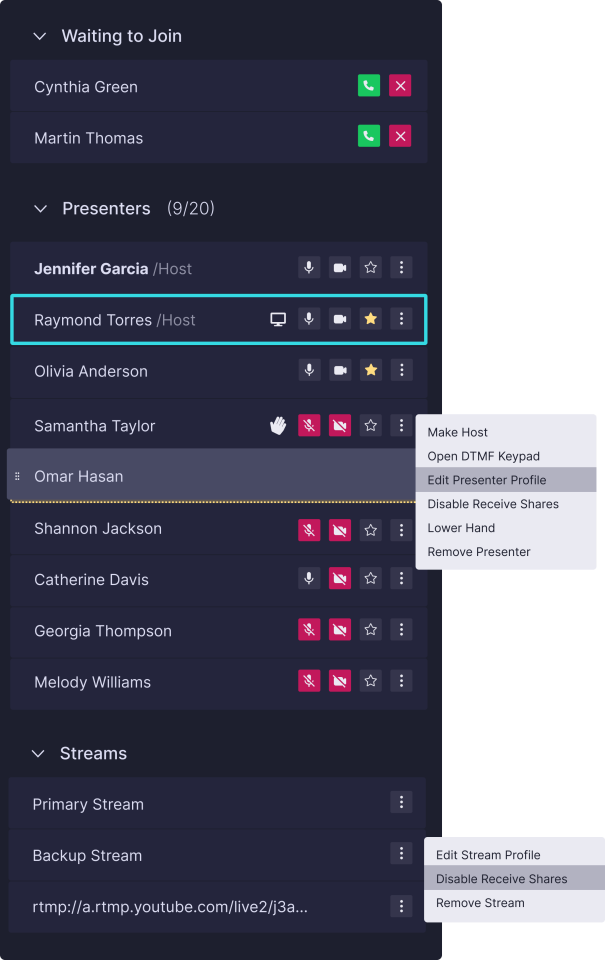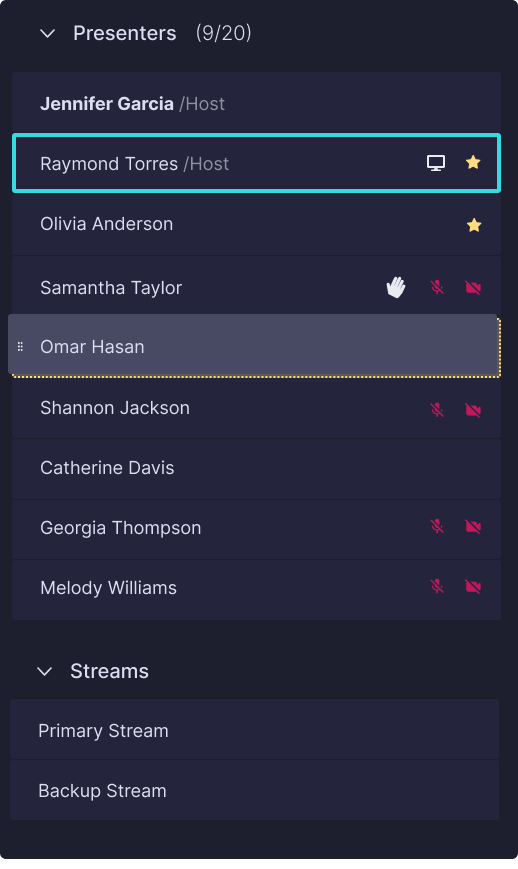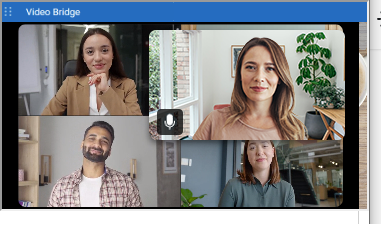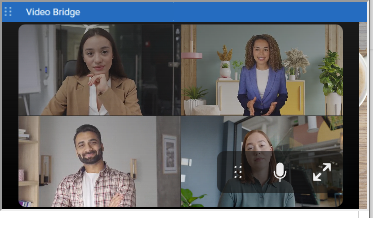Webcast 6.1 Release Notes
Released: September 8, 2024
This release introduces a new, intuitive Video Bridge Presenter List interface to manage presenters in real time during an event. These release notes also highlight other recent changes and improvements.
If you have any questions about these changes, please email us at updates@webcasts.com or contact your account representative.
Release highlights
The following updates were highlighted in release emails to our subscribers. If you are not on our mailing list, you can sign up here.
Video Bridge Presenter List
Our new, intuitive presenter list puts control in the hands of hosts to manage all presenters in real time:
- View the status of all presenters.
- Instantly toggle audio, video, spotlights, and more.
- Rename presenters and reorder the list to your preference.
Training videos are available for more detailed information:
This update also includes:
- Streamlined mini view when navigating away from the Video Bridge tab.
- Improved blurred background quality.
- Simplified access to the advanced Video Bridge settings.
- Improved virtual event experience for hosts and presenters alike.
More details on these and other updates included in this release:
Video Bridge Presenter List
This new presenter list interface was redesigned and purpose-built to simplify managing presenters in real time during an event
-
Updated, reorderable presenter list
- View all statuses for connected presenters in real time
- Reorder your local view of the presenter list based on your preferences
- Status indicators for all presenters
- Active speaker outline
- Muted audio
- Video off
- Spotlight on
- Screen sharing
- Raising hand
- Instant action presenter management controls (Hosts only):
- Mute/unmute audio
- Turn off/on video
- Spotlight on/off
- Additional presenter options, in submenu (Hosts only)
- Make Host / Guest: Change a presenter’s role in the event
- Open DTMF Keypad: Use to dial encoders and navigate settings
-
Edit Presenter Profile: View join details about each presenter and edit their name shown in the presenter list and the stream.
- Disable Receive Shares: This stops shared screens or other third-party content streams from being visible to that presenter.
- Lower Hand: If a presenter’s hand is raised, it can be lowered by a host
- Remove Presenter: Disconnects the presenter from the bridge
-
Stream management (Hosts only)- Note: This does not require a disconnect to modify after the event starts.
- Edit Stream Profile: View connection details and rename stream
- Disable Receive Shares: This stops shared screens or other third-party content streams from being visible to that stream and the webcast audience viewing that stream.
- Remove Stream: Disconnects the stream from the bridge
- Locked bridge management (Hosts only)
- Approve / decline incoming join requests from presenters while the bridge is locked
| Host view with all possible options shown |
|
Live Studio Mini View Update
- Displays the video bridge in the top right of the Live Studio when a presenter navigates away from the Video Bridge tab. This interface is updated to make it simpler and easier to use.
| With self-view on | With self-view off |
Video Bridge Version Upgrade
Brings UI changes, bug fixes and most importantly, the APIs required for us to be able to build our customizations for our larger projects
Feature updates
- UI update moves some settings around to make them easier to access and to not obscure the video
- Background blur improvements
- API updates to allow us to build our upcoming Control Room feature
- A new presenter layout for Picture in Picture with two presenters
- Updated presenter indicators such as phone connections, raised hands and video muted. Examples
- Additional keyboard shortcuts for accessibility
- ESC key to close menus and modals
- TAB key to move between options
- ENTER key to toggle and select options
Bug fixes
- "Host muted you" bug when changing things such as background effects and call quality
- Virtual Background Preview improvements
Custom Registration Question Answers
- The order field for custom registration question answers was expanded to support up to 999 options that can be reordered.