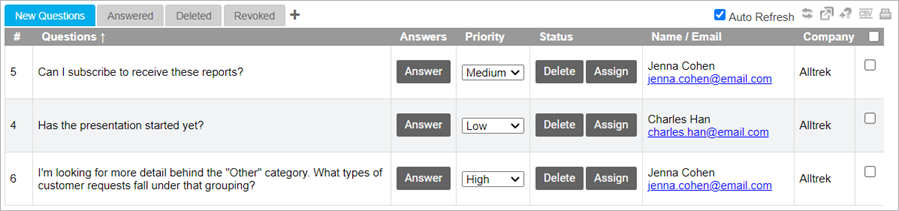About Q&A
Allow attendees to submit questions during a Live, Simulated Live, or On-Demand event or through an attendee portal.
For Live events, Simulated Live events and attendee portals, you can use the Q&A queue to answer questions, prioritize questions to decide which ones you'll answer first, edit answers, and delete questions you won't answer. You can also assign questions to specific presenters or groups by creating additional tabs and assigning questions to them from the New Questions tab. The Q&A queue refreshes automatically as questions are submitted and answered. Questions are hidden from the audience until they're answered.
The numbers next to questions show the order in which they were asked. Use the tabs to monitor new questions as they arrive or to view lists of questions that were answered, deleted, or revoked (sent back to be answered again). Click any of the column headers to sort the questions.
At the top right of the Q&A queue are additional options. You can manually refresh the queue, open it in a new window (from the Live Studio), add new questions to the queue, save the list of questions from the tab you're on as a CSV file, and print them.
For On-Demand events, you can have questions sent to specific email addresses and reply to the email to answer the question. You can also optionally have questions sent by email for Live events.
After the event, run an Event Analytics report and select Q&A to view all submitted questions, the attendees who asked the questions, and presenter answers.