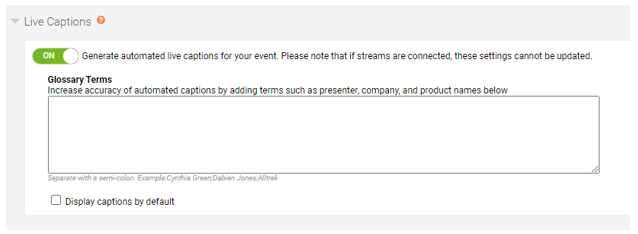Add computer-generated captioning to a live event
The Webcast platform offers options for human-generated or computer-generated captions on an event. Human-generated captions allow for support in multiple language and have an increased accuracy compared to computer-generated captions but require additional steps in the booking and setup process. The computer-generated caption setup is seamlessly integrated directly into the Webcast platform but offers English only captions. Note that computer-generated captions have an increased possibility of transcription errors compared to human-generated captions.
To include computer-generated captions:
- Sign in to the Webcast Admin portal and edit the Live event.
- In the left panel, click the Event Content
- Under Optional Content, expand the Live Captions
- Switch the Generated automated live captions toggle to ON to add captions to your event.
- Use the Glossary Terms textbox to add a list of terms specific to your event. Include speaker names, product names or other unique terms to improve the accuracy of your captions. Refer to the notes below for best practices for creating a glossary.
- Select the Display captions by default checkbox to display captions automatically to viewers.
Glossary Best Practices
- No special characters or punctuation should be used in the Glossary, with the exception of - and ' to support names and hyphenated words.
- Invalid characters: \ : ! ? ^ * + = ; ~
- Long terms should be shortened or broke into several terms.
- Terms longer than six words should not be used.
- Example:
- Not Supported: "The Central Intelligence Agency of the United States of America"
- Supported: "Central Intelligence Agency" and "United States of America"
- Example:
- Terms longer than six words should not be used.
- Dashes (-) should only be used for hyphenated words or name.
-
- Example: "well-being" and "non-profit"
- Dashes should not be used to indicate an alternative form of a term. Both terms should be included instead.
- Example:
- Not Supported: "CIA - Central Intelligence Agency"
- Supported: "CIA" and "Central Intelligence Agency"
- Example:
-
- Slashes (/) should only be used for words that include slashes internally.
- Example: "N/A"
- Slashes should not be used to list alternatives or related terms. Both terms should be included instead.
- Example:
- Not Supported: "Math / Physics"
- Supported: "Math" and "Physics"
- Example:
- Parentheses ( ( ) ) and brackets ( [ ] ) are used to indicate a different way of expressing the same information. However, when speaking, people tend to use either one or the other, but not both.
- Parentheses and brackets should not be included. Both terms should be included instead.
- Example:
- Not Supported: "FBI (Federal Bureau of Investigation)" and "Federal Bureau of Investigation (FBI)"
- Supported: "FBI" and "Federal Bureau of Investigation"
- Example:
- Parentheses and brackets should not be included. Both terms should be included instead.
- Quotation marks (“”) indicate direct speech but are unnecessary when creating a terminology bank.
-
- Example:
- Not Supported: " "The Rock" "
- Supported: "The Rock"
- Example:
- Exceptions that provide additional information are acceptable.
- Example: "Dwayne "The Rock" Johnson"
-
Notes
- If streams are connected in the Live Studio, these settings cannot be updated.
- Terms should be separated by semicolon.
- The Glossary is limited to 500 terms.